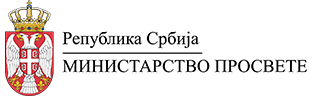At International School, we strive to facilitate education and school obligations as much as possible for our students. This is why we have created a special service for them – the Platform for Students. There are two ways to access the Platform: on the International Schoool’s website or through the DL platform, without the need to log in again.
On the Platform for Students, all important items are located in one place and divided into categories: teaching, marks, library, documents, my account, contact.
In the “Teaching” section, students can find lesson materials for each subject, the timetable, they can check their lesson attendance and see the list and biographies of all the teachers, as well as the selected mentor.
“Marks” is the section of the Platform where students can view individual and average marks in all subjects, as well as the report on the overall student achievement at the end of a term of school year.
Lists containing available and borrowed books are located in the “Library” section.
In the “Documents” category, students can read International School’s rules and procedures, official documents, additional information – directly from the Cambridge website, and report peer violence.
“My account” contains the students’ basic personal information. Here, students can also change their account password.
Students can use the “Contact” category to contact the student services, technical support, teachers, principal, psychologist, learning support assistant, or send an urgent message to the school.
Here is a step-by-step guide on how to use the Platform for Students: